How to Extend Your Internet Connection Range
The range of your Wi-Fi connection depends on the frequency that is being used, the radio power output, the antenna gain, its type and the modulation system.
These days it seems that the Internet is available almost everywhere we go, but it may be very frustrating to try and access it when you are at the end of a poor Wi-Fi signal connection. And believe it or not, this is very common in buildings that use thick walls made of stone, or in the areas that are far away from the router. The good news is that even if such obstacles exist, there are proven ways that will help increase the strength of the Wi-Fi signal.
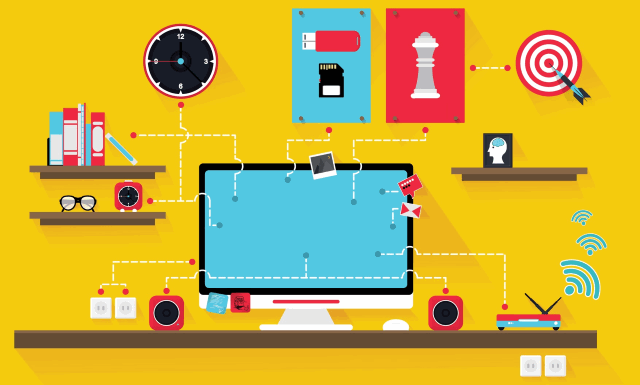
In fact, there’s an entire device category that was built withthis main goal: Wi-Fi range extenders. Their main role is to help you get rid of the dead zones, the areas that seem to repel the Internet, sending it into a black hole. Metaphors aside, the range extenders are usually placed halfway between the router and the dead areas, and they can rebroadcast the signal that’s being received from the router.
It is important to place the Wi-Fi range extender in an area where the signal is acceptable; otherwise, it may rebroadcast a strong, and yet poor signal, and this will have an immediate impact on the quality of your Internet connection.
Wi-Fi range extenders are wireless devices, so you won’t have to install additional cables in the building. Simply plug the device into a socket, and then pair it with your router quickly, using a WPS setup/button. This way, the device can be tested in several building areas, until it can receive and broadcast the best signal. You can easily test that using a website that is able to measure your Internet connection speed.
The Wi-Fi range can also be extended using a high gain antenna and a UFL to RP-SMA adapter. Often times, Wi-Fi range extenders also provide a plug socket that can be used for other devices.
Another way of extending the Wi-Fi range in your home is through a powerline adapter, which makes use of the existing electrical circuitry in the house. You can extend the Internet from one room to another without having to install any additional wiring, etc.
Powerline adapters are often the recommended solution for smart TVs, for example, because the devices can be moved anywhere in the house without a noticeable signal loss. Many adapters can reach speeds of up to 500Mbps and have a range of up to 400 yards.
The speed of your Internet connection can also be improved using a portable router. The device has a built in power adaptor and one or more USB ports. Typical devices have control over the bandwidth allotted to every PC or Internet connected device, as well as parental controls.
Read More
